|
AnimatedNames - OFFICIAL BSMC RELEASE 8.0.0a
AnimatedNames - BSMC 官方发布 8.0.0a
测试的Minecraft版本: 1.7 / 1.8 / 1.9 / 1.10 / 1.10 / 1.11 / 1.11 / 1.12 / 1.12 / 1.13 / 1.14 / 1.14 / 1.15 / 1.15 / 1.15 / 1.16
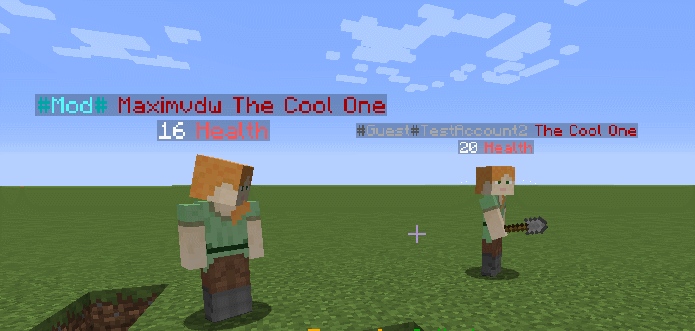
推荐的刷新速度为 15 刻。但是我建议 20 滴答的动画。您可以根据您的服务器硬件降低(它永远不会落后于您的服务器,但它可能会导致轻微的闪烁)
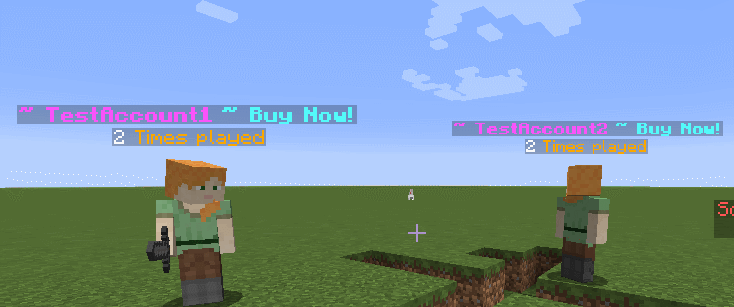
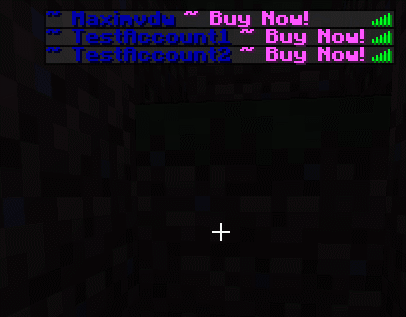
这支持选项卡插件(以启用在配置中关闭选项卡颜色并重新启动)
根据欧盟法规,价格包含 21% 的增值税。拥有有效税号的公司可以联系maxim@mvdw-software.com索取税务报告发票
现场测试@
testplugins.com
  
 

大家都知道名牌吧?一个为你的名字添加前缀和后缀的插件,每个人都知道名字下的记分牌(如果不是相关信息,有点无聊)。这个插件增强了名称下的前缀、后缀和记分牌。

您可以配置 3 个选项。
- 一个动画前缀,可以是您喜欢的任何占位符,不大于 256 个字符(1.13 或更高)或 16 个字符(低于 1.13)
这可以是您自己逐行创建的动画或预设效果(例如快速原型) - 一个动画后缀,可以是您喜欢的任何占位符,不大于 256 个字符(1.13 或更高)或 16 个字符(低于 1.13)
这可以是您自己逐行创建的动画或预设效果(用于快速原型) - 球员下方的记分牌。每个占位符都是一个数字,可以显示。您甚至可以遍历多个统计信息或占位符。然而,得分(数字)后面的文本对于每个玩家来说都是静态的。
不能在名称下使用文本占位符。由于缺乏性能和错误,我删除了此功能。 - 您不能更改名称本身(下面只有前缀/后缀/名称)
前缀和后缀可以在不同的组中多次配置,因此您可以为管理员提供与普通成员不同的动画。
我给出了很多关于性能的内容。过去我做了很多很酷的插件,但我自己永远不会使用它们,因为我没有最好的硬件。TitleAdvanced、Tab、ActionBar 和这个是专注于性能而不是功能的插件(尽管有很多功能)。
请记住,有一些限制:
- 隐形药水会隐藏玩家,但不会隐藏名称标签(这是我无法解决的我的世界问题)
- 名称本身无法更改
- 以下前缀/后缀名称适用给所有有这个名字的玩家。这包括NPC。
- 下面的名称将出现在所有玩家和 npc 上
- 下面的数字始终为白色,后面有一个空格
- 你不能在下面的名称中使用多行效果
- 仅支持 Spigot 或 CraftBukkit
- 如上所述(但一次更多)名称下方的分数由前面的白色数字和适用于后面所有玩家的静态文本组成(因此不要使用特定于玩家的占位符)
- 如上所述:名称下方的分数可以不可更改意味着您不能使用颜色代码或效果。
要求:
- MVdWPlaceholderAPI 2
功能和想法:
- 有一个彩色彩虹名称(通过将颜色作为前缀)
- 在名称前面(或后面)显示派系名称
- 在名称前面(或后面)显示城镇名称
- 在名称下显示 mcMMO 等级或 XP
- 在名称下显示派系力量等级
- 在名称下显示 GriefPrevention 索赔块计数
- 显示玩家以该名称玩了多少次
- 在名称下显示 VoteParty 投票
- 还有更多数字占位符...
是什么让这个插件物有所值?
- 那些从其他插件了解我的人都知道我重视性能。由于 3 级刷新周期会按需准备动画数据包,因此即使刷新间隔较高,此插件也不会导致延迟。
- 没有这样的插件可以像这样对其进行动画处理
- 有很多占位符可供选择。我知道大小是有限的,但大多数占位符对于分数或作为前缀、后缀很有用。
- 很好的支持。那些看过我或请求其他插件的功能/问题的人都知道,我会尽我所能尽快回复,并在出现错误时尽快修复它。
- 未来的更新。我不会去某个地方
 - 继续以人的身份使用计算机进行测试:我雇人在市长更新上以“奇怪”的方式(黑白盒测试)测试插件。此外,我的所有插件都会使用最新的插口版本不断检查,以通知我任何问题。
- 选项卡支持:1.8 中的许多插件在选项卡中不显示前缀。我知道他们会及时更新,但值得一提。
- 交付的东西从外面看起来很简单,但打开时却很大。我尝试使我所有插件的配置看起来都一样(即使这使我更难实现它)只是因为我发现为从外部看起来相似的插件创建不同的配置是没有用的(事情用户看到)

您必须知道的最重要的事情是默认配置中的组“默认”授予所有用户。为了防止这种使用负面权限(或重命名组)。
代码:
animatednames.reload: description: Reload the configuration default: op animatednames.help: description: Show plugin help default: true animatednames.uploadlog: description: Upload log default: op animatednames.uploadconfig: description: Upload config default: op animatednames.about: description: About the plugin default: true animatednames.permissions: description: List all permissions default: true animatednames.resetconfig: description: Reset the configuration file default: false animatednames.group.default: description: Default group default: true
/animatednames
主命令:/animatednames 的别名 about
/animatednames about
显示版本信息。报告错误时总是给出这个版本。
/animatednames uploadconfig
对于懒惰的人,这会将配置(config.yml)上传到pastebin。
报告错误时始终提供此配置。
/animatednames uploadlog
这是一个关于插件的简单日志,它将将该简单日志上传到 pastebin。建议仍然从控制台发送日志,而不是这个日志!
/animatednames resetconfig
导弹炸毁了你的配置(我们都知道是你 
) 然后使用它来重置它。
/animatednames 权限
这给出了插件中所有默认权限的列表(命令等)。
/animatednames help
显示所有命令的列表。您可以在语言文件中配置帮助。
/animatednames reload
重新加载配置和动画。在前 3 秒,您可能会注意到记分板名称下方的小“不同步”。始终使用它而不是使用 plugman 重新加载(不支持什么)

动画的配置分为两部分。首先,您有不同的前缀和后缀动画组(或静态文本,如果您愿意),在这些组下您可以配置应用于所有用户的分数。组重量基于位置(顶部底部)。
无法对 tablist 进行排序,这意味着更改配置中组的优先级/权重不会做任何事情。
剧透:config.yml代码:
# ------------------------------ ### AnimatedNames 7# (c) Maxim Van de Wynckel## ------------------------------ ## About: Everyone knows plugins that allow you to have your group name# in front of your name above your head. But this plugin does more then that# with over 180+ placeholders and more to come every update this plugin not only# allows placeholders in your name above your head but it also allows the name to# be animated.# Permissions: To use the animatednames groups give them the permission# animatednames.group.<group> (ex. animatednames.group.default)# Make sure to remove them from the other groupsd# when giving a new permission.# Commands: List of all commands# /animatednames reload - Reload the configuration# /animatednames help - See all commands# Variables: These variables can be used in the TEXT section# of both the header as the footer.## {PLAYER} - Player name# {PLAYERNICK} - Player nickname# {PREFIX} - Player prefix# And lots lots more (see Spigot Page) (5000+)#~~~~~~~~~~~~~~~~~~~~~~~~~~~~~~~~~~~~~~~~~~~## GENERAL PLUGIN SETTINGS#~~~~~~~~~~~~~~~~~~~~~~~~~~~~~~~~~~~~~~~~~~~### Config version (DO NOT EDIT)config: 4## Language filelang: 'en'## Debug modedebug: false## Log to filelog: enabled: true## Update checkingupdate: check: true # RECOMMENDED YOU LEAVE THIS TRUE#~~~~~~~~~~~~~~~~~~~~~~~~~~~~~~~~~~~~~~~~~~~## PLUGIN SPECIFIC SETTINGS#~~~~~~~~~~~~~~~~~~~~~~~~~~~~~~~~~~~~~~~~~~~## Placeholder settingsplaceholder: # Force install all placeholders (NOT RECOMMENDED) force-all: false # logs the memory usage of placeholders on startup log-memory: false # Clear unused placeholders that are not enabled. clear-unused: true # Config cache only # This will only use placeholders in the config # HOWEVER: IT WILL BREAK ALL CUSTOM PLACEHOLDERS! # IT WILL ALSO PREVENT ANY HOOKS (PlaceholderAPI) config-cache: falsetweaks: # If you have issues with non-legacy mode try this option. The option is more CPU intensive, # but it is meant to detect problems synchronized: false # Setting this to true will keep tab names untouched # Useful for those who do not want to change tab names but # only the names above. # NOTE: This shrinks the tab name by 2 chars # so if you have a long name it becomes shorter # This may also break nicknames in the tab white-tabnames: false# WARNING: The recommended interval for this plugin# is calculated at 15 ticks (recommended 20 ticks)# You can experiment with lower ticks but this might# cause a slight flicker.# AnimatedNames groups# THESE ARE NOT PERMISSION GROUPS. THE NAMES DO NOT NEED TO MATCH# YOUR PERMISSION GROUP.# An AnimatedNames group is a group you assign to a player (or permission group)# using animatednames.group.<GROUPNAME>groups: default: # This is the default group. Add as many as you wish priority: 0 # A higher priority means it is sorted higher # Prefix in front of the player name above their head name-prefix: # A list to create animations frames: # {PREFIX} will be replaced with the PERMISSION prefix (Vault) # Meaning if your permission prefix is "[Mod]" it will show this - '{PREFIX}' # Animation interval in ticks (20 ticks = 1 sec) interval: 100 # The display name above the player head (default {PLAYER}) name-suffix: # A list to create animations frames: - '{SUFFIX}' # Animation interval in ticks (20 ticks = 1 sec) interval: 100 example-admin: priority: 1 # A higher priority means it is sorted higher name-prefix: # A list to create animations frames: - '&4[&cAdmin&4] &c' # Animation interval in ticks (20 ticks = 1 sec) interval: 100 # Text below your name above your headname-below: # Set to false to disable the name under name (REQUIRES RESTART) enabled: true # A list to create animations # Make sure that the placeholder is numeric! # You have to put a number or numeric placeholder in the beginning # or else you will get a "0" in front. # This also means you can't have colors in front. The number is a set # color you can't change. frames: - '{HEALTH}&cHealth' - '{STAT_TIMESPLAYED}&6Times played' # Animation interval in ticks (20 ticks = 1 sec) interval: 20
使用继承时,您必须否定以前的组,以便仅在组可用。
语言文件:
插件允许 /lang 文件夹中的多个语言文件。如果可用,将使用来自客户端语言的语言消息(当该语言的语言文件可用时)

将占位符添加到此插件或任何其他 MVdW 占位符插件。
https://www.spigotmc.org/resources/mvdwplaceholderapi.11182/
购买后该怎么做:
|